Understanding Jules from Google: An Introduction to Your AI Software Engineering Assistant
Published:
This guide provides an introduction to Jules from Google, an AI agent designed to assist with software engineering tasks. We’ll cover what Jules is, its intended capabilities, and how developers might interact with such a system.
What is Jules?
Jules from Google is an artificial intelligence (AI) agent developed to function as a partner in the software development lifecycle. Its core concept is to be an asynchronous assistant that can:
- Analyze Code: Understand the structure and logic of existing codebases.
- Perform Modifications: Make changes to code based on assigned tasks.
- Process Feedback: Learn and adapt its approach based on developer input.
Jules aims to handle a variety of development tasks, operating in the background to allow developers to concentrate on other aspects of their work.
Core Capabilities: How Jules is Designed to Help
Jules is being developed with several key capabilities in mind to support software engineers. Here’s a look at some of the tasks it’s intended to handle:
- Issue Resolution: Addressing bug reports or feature requests by implementing necessary code changes.
- Code Implementation: Writing new code segments, modifying existing functions, or implementing specified algorithms.
- Code Refactoring: Assisting with cleaning up code, improving its structure, or optimizing for readability and performance.
- Test Generation: Creating unit tests to help ensure code quality and robustness.
- Codebase Exploration: Helping developers understand unfamiliar sections of code by analyzing and summarizing its components.
- Code Explanation: Providing descriptions or clarifications for complex code segments.
The asynchronous nature of Jules means that once a task is assigned, it can work independently, providing updates or completed work without requiring constant developer oversight.
The Intended Workflow: How to Interact with Jules
Collaboration with Jules is designed to be an iterative process. Here’s a typical sequence of interactions:
- Task Assignment: The developer initiates the process by providing Jules with a clear task. This could be through an issue tracker, a direct command, or a descriptive prompt (e.g., “Fix bug #123 related to user authentication” or “Implement a new sorting function for the
data_utilsmodule”). - Code Exploration and Planning: Upon receiving a task, Jules is designed to first explore the relevant parts of the codebase to gain context. It then formulates a detailed, step-by-step plan outlining how it intends to address the request.
- Plan Review and Approval: This plan is presented to the developer for review. The developer can then approve the plan as is, request modifications, or ask for clarification on specific steps. Jules is intended to wait for this approval before proceeding with code changes.
- Execution of the Plan: Once the plan is approved, Jules begins executing the outlined steps. This may involve writing new code, modifying existing files, reading documentation, or utilizing other integrated tools. For more complex tasks, Jules might be designed to break down the work into smaller, manageable sub-tasks.
- Submission of Changes: After completing all steps and, ideally, performing internal checks (like running automated tests), Jules submits the changes. This typically involves creating a commit with a descriptive message, often on a new branch, which the developer can then review, test further, and merge.
Conclusion
Jules from Google aims to streamline the software development process by taking on certain tasks, thereby allowing engineers to dedicate more time to higher-level design, architectural decisions, and innovative problem-solving.
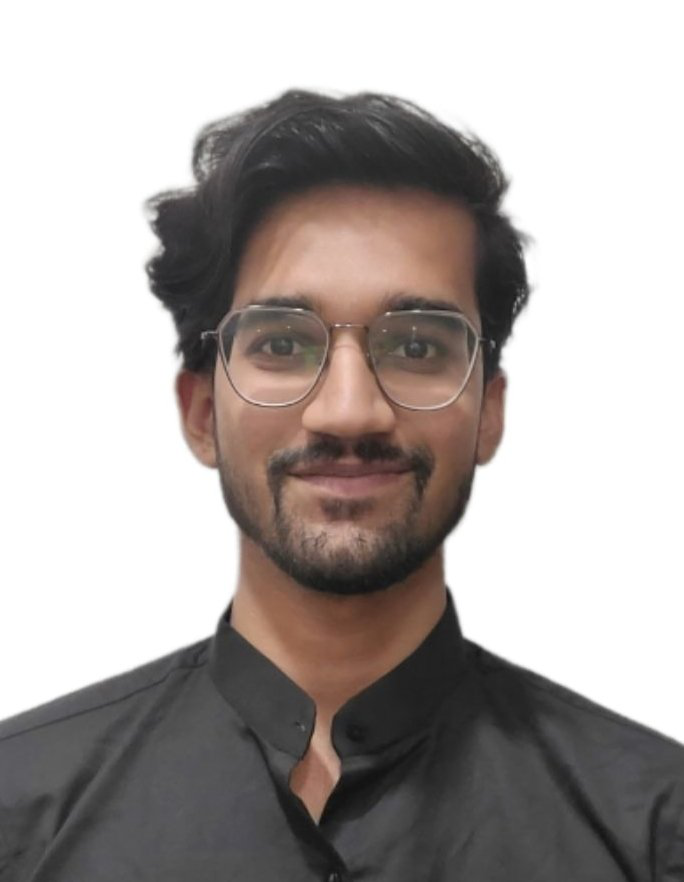
Leave a Comment
Your email address will not be published. Required fields are marked *