Scraping S&P 500 Data with Python and yfinance
Published:
Accessing reliable financial data is a crucial first step for any quantitative analysis, from academic research to personal projects. In this tutorial, we’ll walk through a simple yet powerful way to download historical data for the S&P 500 index using Python. We’ll be using yfinance, a popular library that provides a reliable and Pythonic way to access the data from Yahoo! Finance.
Prerequisites
Before we begin, you’ll need to have Python and pip installed. You’ll also need to install the yfinance and pandas libraries. You can install them using pip:
pip install yfinance pandas
For the visualization part, we will also use matplotlib:
pip install matplotlib
Step 1: Import Libraries
First, let’s import the necessary libraries into our Python script. We need yfinance to fetch the data and pandas to work with it effectively.
import yfinance as yf
import pandas as pd
Step 2: Define the Ticker Symbol
The S&P 500 index has a specific ticker symbol in Yahoo! Finance, which is ^GSPC. We’ll create a Ticker object for this symbol.
# Define the ticker symbol for the S&P 500
sp500_ticker = yf.Ticker("^GSPC")
The Ticker object is our main entry point for getting all kinds of data related to this specific symbol.
Step 3: Fetch Historical Data
Now, we can use the .history() method to download the historical price data. This method is highly flexible. Let’s start by fetching the maximum available data.
# Get historical market data
# period can be "1d", "5d", "1mo", "3mo", "6mo", "1y", "2y", "5y", "10y", "ytd", "max"
sp500_data = sp500_ticker.history(period="max")
# Display the first 5 rows of the dataframe
print("First 5 rows of the S&P 500 data:")
print(sp500_data.head())
# Display the last 5 rows of the dataframe
print("\nLast 5 rows of the S&P 500 data:")
print(sp500_data.tail())
The data is returned as a pandas DataFrame, which is perfect for data analysis. The columns include Open, High, Low, Close, Volume, Dividends, and Stock Splits.
Step 4: Visualizing the Closing Price
A great way to verify that our data is correct is to plot it. Let’s create a simple line chart of the S&P 500’s historical closing price using matplotlib.
import yfinance as yf
import matplotlib.pyplot as plt
# Get the data (we'll fetch 10 years for a clearer plot)
sp500_ticker = yf.Ticker("^GSPC")
sp500_data = sp500_ticker.history(period="10y")
# Create the plot
plt.figure(figsize=(14, 7))
plt.plot(sp500_data['Close'], label='S&P 500 Closing Price')
# Add titles and labels for clarity
plt.title('S&P 500 Historical Closing Prices (Last 10 Years)')
plt.xlabel('Date')
plt.ylabel('Closing Price (USD)')
plt.legend()
plt.grid(True)
# Show the plot
plt.show()
# You can also save the plot to a file
# plt.savefig("sp500_close_price.png")
This will generate a chart showing the performance of the S&P 500 over the last decade.
Going Further
The yfinance library is very powerful. Here are a few other things you can do:
Get data for a specific date range:
data = yf.download("^GSPC", start="2020-01-01", end="2023-01-01")
Get ticker information:
info = sp500_ticker.info
print(info['longBusinessSummary'])
Get data for multiple tickers at once:
data = yf.download("AAPL MSFT GOOG", start="2023-01-01", end="2024-01-01")
Conclusion
The yfinance library provides an incredibly straightforward way to access a vast amount of financial data directly within Python. In just a few lines of code, we were able to download the entire history of the S&P 500 index and visualize it. This is an essential tool for anyone interested in financial data analysis, algorithmic trading, or academic research in finance.
I hope this tutorial has been helpful. If you have any questions or suggestions, please feel free to leave a comment below.

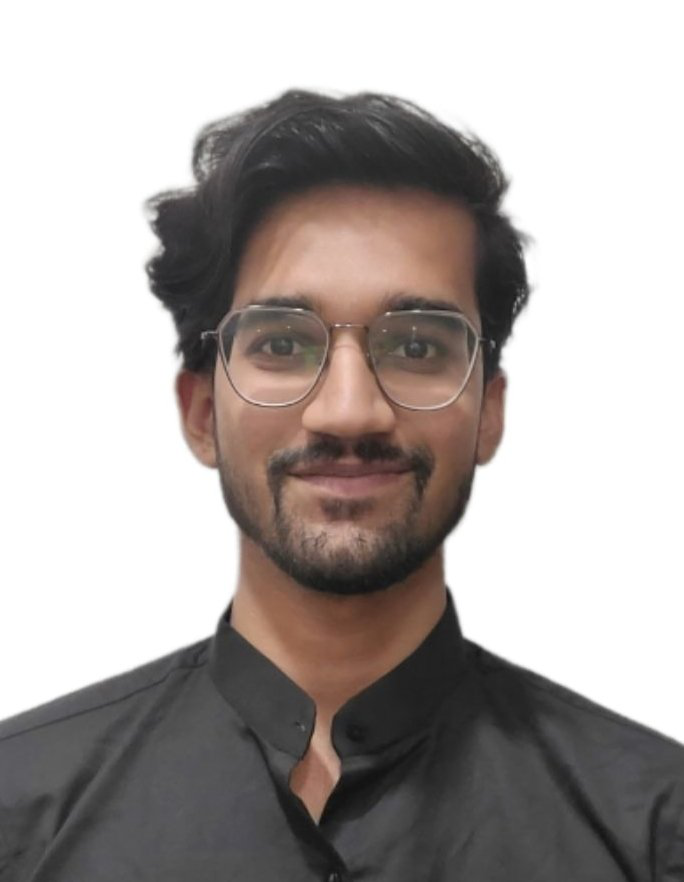
Leave a Comment
Your email address will not be published. Required fields are marked *